Online Banking
Community National Bank
has an Online Banking product
to fit your needs!
Click-n-Connect is our next generation of Online Banking for our personal customers. It has all of the features you are accustomed to with a fresh, new look and feel. The things you use frequently are located on your home page so they are easy to access without having to navigate through menus. You can check balances on all your accounts, view and download your transaction history, view statements and check and deposit images, transfer funds, pay bills and more, all from the privacy & comfort of your home or office. You can even set up alerts to notify you by email or text message of selected account activity and view spending reports to help you keep track of where the money goes.
It’s easy to get started. Just click the “Click-n-Connect Enrollment” button below, answer a few questions and submit the form. You will then be directed to select an Access ID, password and security questions. That’s all there is to it!
Online Banking, including unlimited Online Bill Pay, is provided at no additional charge to all personal account holders.
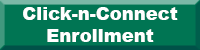

Click-n-Connect for Business is a full-featured online cash management product designed exclusively for businesses. Click-n-Connect for Business offers these basic services at no additional charge:
- View balances, account activity, statements and check and deposit images
- Download transaction information into QuickBooks® or a .csv file for import into other programs
- Transfer funds between your accounts
- Pay bills
Enhanced services include (additional fees apply):
- Originate ACH transactions for direct deposit of payroll, accounts payable or accounts receivable
- Remotely deposit checks from your office
It’s easy to get started. Contact us at (423) 570-0280 or visit one of our convenient locations for more information or to enroll.
You now can have online access to your Community National Bank Credit Card Account. See balance information, available credit, transaction history, statements and more. You can even pay your bill online. It’s easy, safe and convenient. Just click the “Credit Card Accounts” button below to get started. Then click the “Enroll Now” link and register.





